PrenticeNet was launched late in 1996 as a way for us to share our family genealogy and history research with family members and interested friends. As we developed the website, we found a bit of a community forming around all of the extended family members. Before long we decided to extend our research to all lines of Prentice families (and all spellings, since thre was a bit of overlap, and it's likely that we all have common origin).
Unless otherwise noted, whenever the name "Prentice" is used as a general term, it refers to all surnames of similar spelling (Prentiss, Prentis, Prentys, and others).
PrenticeNet is organized into various sections that hopefully allow you to find the information you're looking for. There are 5 main sections to the website. These sections can be accessed from the links on the left-hand side of the top navigation bar:
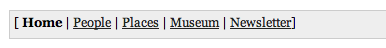
- Home .. provides links and information that relate to the website in general.
- People .. offers information about specific people and their families, as well as information such as birth, marriage, and death records.
- Places .. has information about locations such as cemeteries, buildings, houses, as well as cities, towns, and other geographical points of interest.
- Museum .. the home for the "Prentice Museum," which provides images and descriptions of items that were made by Prentices, owned by Prentices, or have some Prentice connection. "Supporting" members have access to high-resolution images.
- Newsletter .. is the repository for the Prentice Newsletter which is edited and maintained by long time Prentice researcher, L.J. Dewald.
In order to post a query, sign the guest book, or add a comment to a page, you must be a registered member or PrenticeNet. Registration is quick and easy (and free), so if you want to be involved, register now.
The links on the right-hand side of the top navigation bar allow you to customize the appearance and layout of the website. Click the uppercase "A" links to set the overall font size, and click the "1", "2", or "3" links to specify the number of columns to display. The "print view" link lets you temporarily remove the colored columns and other non-document content to provide you with a page that's better for printing. Accessing the website from a mobile device will default to the 1-column layout. Registered members can customize the appearance of PrenticeNet by selecting specific fonts and a greater range of font sizes. This functionality is available from your Member Admin page.
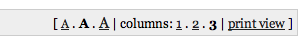
The layout of the website is divided into three vertical columns. The left-most column is the navigation area, which provides the links to the pages within each section. At the top of the navigation area is a two-tabbed panel labeled Browse and Search. The links on the Browse tab will change for each section and page, allowing you to visit related pages. The Search tab lets you search for specific keywords within a selected section or the whole site. The search results will remain available until you enter a new search query. Below the Browse/Search panel is a panel that provides links to the most recent Prentice Newsletter topics.
The middle column provides the main content for each page. If you want to print a page, choose the "Print View" link to make the left and right columns to disappear allowing you to print just the content for that topic. At the bottom of most pages you'll find a comments area. This allows PrenticeNet members to add comments to pages, which can be anything you feel is relevant to the page. It may be a note with additional information, or a link to another website that has related information. Members can edit or delete their own comments, and registered visitors can click a link to the left of each comment that lets them send a message to the person who made the comment.
The right-most column provides a panel that lists randomly selected queries from the past year. These queries will change each time you visit a new page. This column also contains a panel that lists the recent comments that have been added to pages throughout the site. A third panel in this column displays featured items from the Prentice Museum.
Feel free to add comments to this page about ways to make PrenticeNet easier to use!

